Awhile back I posted a video for how to create a classroom website and blog using Weebly For Education. You can check that out here.
I have been slowly adding resources for parents and students. I've entered a few blog posts myself, but hope to have student input soon!
Today I posted a video about rounding numbers. I created the video using the Educreations app on my iPad. With this app I was able to record my voice while I demonstrated the lesson on a virtual whiteboard. The great part is that you don't have to have an iPad to use Educreations. You can use it right online!
Here is a what the screen looks like when you begin creating a lesson online. When you do it through the app it looks like there are a few more options, like entering typed text.
Using your finger or a stylus, you can write whatever you would normally write on your whiteboard during your lesson. I love that I can easily change colors, insert typed text, and clear the screen quickly to make more room on the "board".
Here is a screenshot from the end of my lesson on rounding.
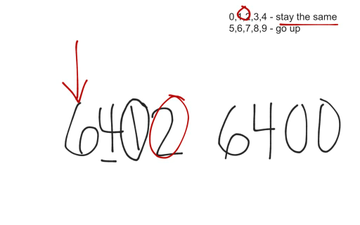
The best part is that I can email this video to parents, share it on Facebook or Twitter, or embed it in a blog, like I did on my Weebly site.
It's too late now, but first thing in the morning I'll be using remind101 (if you're not familiar with remind101, you need to head over to Mrs. Stanford's blog and check out her video tutorial) to quickly let parents know to check the blog and watch the video on rounding. Now all of my parents will know how to help their child at home, and students can have a quick refresher if they need it. How great is that!


I love my Weebly site! Last year, I started using the blog feature and letting students write posts on it. It was so much fun! Love your blog and I think we have a lot in common!
ReplyDeleteErin
First with Franklin
Ha, I just went to ready your latest post and I also use Weebly for my class website and ShowMe (which looks very similar to Educreations)... now I'm convinced we are long lost siblings or something! LOL
ReplyDeleteI downloaded Educreations and I think I like it more than ShowMe. I have a question for you though... do you know if it is possible to have lessons automatically load onto more than one device? I tried signing into my account on multiple devices, but only the lessons that I made on the original device shows up. Thanks for your help!
Erin
First with Franklin
Erin, I actually downloaded ShowMe at one point, and I decided I liked Educreations better too! I don't know about the loading on multiple devices. I know that when I did it on my iPad the lesson was also in my profile when I signed in online through their website. Make sure you're going into your profile to find lessons, because I was having a hard time finding where mine were ;0)
ReplyDelete