I've been on vacation for 7 days now and I have 3 more days until I'm home! Thank goodness for drafts done ahead of time and scheduled posts.
I'm also extremely thankful to Mr. Hawkins, the tech teacher at my school for writing the following post for me while I'm away. My class gets to visit Mr. Hawkins once a week and the kids LOVE him. The projects they complete in tech class are amazing. In his post he gives some interesting insight into integrating technology into the classroom. I'm crossing my fingers that he'll want to post for me more often!
Will all this technology rot their brains? Why are the Birds so Angry? Do I really need computers in my classroom? What do 1-to-1 and BYOD mean? Can't we just go back to pencils and paper?
I'm also extremely thankful to Mr. Hawkins, the tech teacher at my school for writing the following post for me while I'm away. My class gets to visit Mr. Hawkins once a week and the kids LOVE him. The projects they complete in tech class are amazing. In his post he gives some interesting insight into integrating technology into the classroom. I'm crossing my fingers that he'll want to post for me more often!
**********
Will all this technology rot their brains? Why are the Birds so Angry? Do I really need computers in my classroom? What do 1-to-1 and BYOD mean? Can't we just go back to pencils and paper?
If you've wondered any of these things, you're probably a modern educator, trying to figure out the appropriate place for technology in your classroom. I hope to offer a few helpful thoughts on the subject.
 |
| Copyright: hollywoodlife.com |
It’s
no secret that the modern-day student is impacted by technology. The laptops,
the iPads, the smartphones, the Nintendo DSs and PS Vitas, the Xboxes, the
gigantic flat screen TVs… they have our students (and many of us) captivated. Just
look for glowing faces in the car next you, and you’re sure to find a youth
tethered to some shining device. Or talk
to a student about his favorite video game – but make sure you have a few
minutes, since he’ll probably give you the whole plot line and his most recent
exploits.
Here are some numbers: The average U.S. home has
5 Internet connected devices. 6% of households own more than 15 connected
devices (Olga Kharif, Bloomberg Tech Blog, Aug 2012). There are 315 million
people in the U.S., and about 425 million Internet enabled devices, according
to the NPD Research Group (Katie McDonough, Salon, Jan 2013). In 2009, 97% percent of
American classrooms had one or more computers available for student use (U.S. Department of Education, NationalCenter for Education Statistics, 2010). 6 out of 10 students have used a digital
textbook. And by the end of this year, 11% of all textbook
content will be digital (OpenColleges Infographic, 2011).
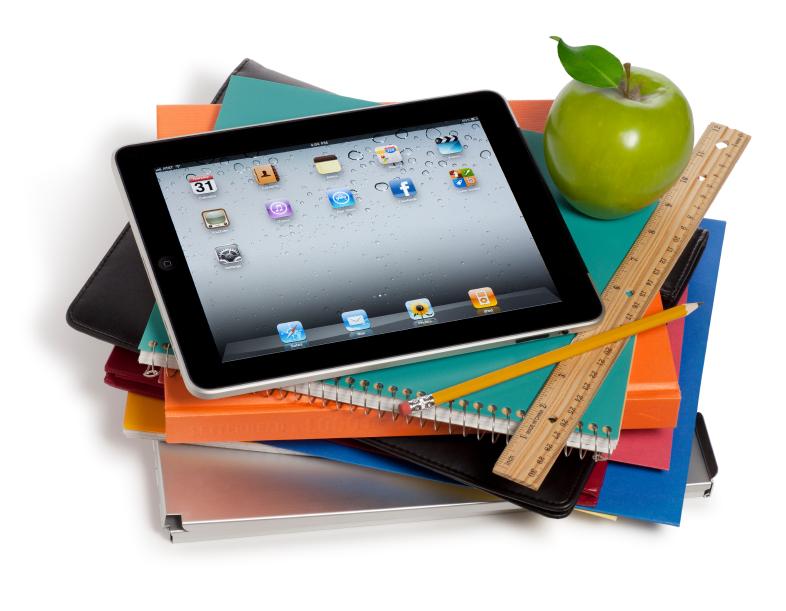 |
| Copyight: akeynotespeaker.com |
So
with this digital revolution in full force, we know (or perhaps, FEAR) that as
modern-day educators, we must get with the times, be cutting edge, and somehow
become digitally savvy. This is why schools are pouring what little money they
have into computer labs, rolling laptop or tablet carts, and classroom devices
and peripherals (i.e. SMART boards, tablets, doc cams, etc.). We know that technology
is inescapable, and we think we should probably be doing….something educational with it.
But there’s a problem: technology doesn’t
actually DO ANYTHING helpful for our students unless we can identify a UNIQUE need
that it may meet – something that could not be done without technology. And
this UNIQUE application is not just the digital duplication of oft-done
projects (i.e., typing state reports, biographies, etc.). There must be a
better way to invite technology into our pedagogy. That better way, in my
opinion, can be termed technology
integration and collaboration.
Now
when I say “INTEGRATION,” I’m referring
to using technology to SERVE, EXPAND, and ENLIVEN the content that we already
teach. It’s tempting to say, “Well, I have this class iPad, so I should probably
do an iPad activity today.” Instead, an integrative approach would look at the
content that needs to be taught and ask, “Can I teach this content using
technology in a way that I could NOT without technology?” I’ll get to
specifics in a minute...
Another
temptation, as I alluded to above, is duplication. “My students always write
out state reports, so I guess I’ll have them do some online research and type
out their reports… that’ll throw a little tech in there.” The problem with this
is that students are not challenged to go beyond what they have done before.
They are not invited to work together and construct their learning together.
They are not invited to grow in creativity, since they are really just
repeating old forms dressed up in digital clothes. We need a technology paradigm shift.
And
this leads me to the COLLABORATION
component. To me, the most exciting possibility for technology in education is
found in the realm of student-teacher and student-student collaboration. In the
past, students have been limited to verbal response, written response, solo
projects, and group projects. Of course, these forms still have a place in the
classroom. They are important for assessment and information transmission. But
we have the opportunity as educators to tap into the digital culture in which
our students live, and in so doing, connect students to one another as
learners.
 |
| Copyright: one-to-oneinsitute.org |
We
teach at a time in history when information and communication are often
instant, geographical boundaries are blurred, and people of all ages and
backgrounds can participate in the conversation. Now, with cloud technology (i.e., Google Drive, Skydrive, Dropbox, Evernote, and others),
free and easy blogging tools, digital classrooms, educational social networking
sites, information curating tools, and countless other Web 2.0 tools, students
can collaborate with one another about virtually any topic. It is up to us to
facilitate this collaboration.
But
where do we start? Well, here are a few concrete examples:
- Instead of having students write reflections, reports, or essays, consider creating a classroom blog using kidblog.org. Have students write blog posts and comment on one another’s posts. Then make the blog accessible to parents so they can witness the collaboration. Students will find this writing format new and exciting.
- Or… set-up a class community on www.edmodo.com (a Facebook-inspired educational social network). The class groups are private, and the students get to write short posts, comment on each other’s updates, and customize their profiles. Teachers can also post assignments, quizzes, and polls, as well as hosting all sorts of class content in their digital library. You can also link your Edmodo to Google Drive for easy file sharing with your students. (Edmodo is best for 4th and up.)
- If you have a class tablet (iPad or other), have students take turns summarizing sections of a book or concept the class has finished. Once each student has recorded something, compile the clips using iMovie (or another video editing app/program), and play for the class. Then have students interact with their classmates’ summaries, asking questions and adding points. Or have students record themselves using a screencasting app like Educreations or Knowmia (both for iPad), then play it back and discuss. This turn-based recording can be useful for anything from story-telling to concept explanation.
So how do you use technology in your class? What tools have you found helpful? There are so many more specific tools we could discuss, but they might have to wait until another post...
All the Best,
Mr. Hawkins
**********
Thanks again Mr. Hawkins! Show him some love and comment below with your thoughts, insight, questions, etc.
"See" you all in real time next week!

I love being able to schedule posts too! What a great idea to have a staff member from your school guest post!
ReplyDelete