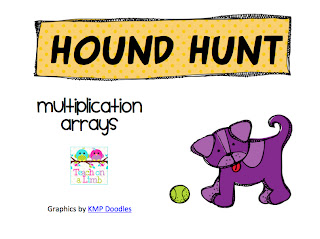I cannot tell you how often I send that last kiddo out the door and then, bam! I realize that I forgot to tell them that the lunch menu for tomorrow has changed, or that I postponed their history test until Monday, or that their library books are due tomorrow.....the list can seriously go on forever.
With Remind 101 I don't have to stress because I can easily send a mass text (or email) to the parents who have subscribed to this service.
Your parents send a text or email to a number that has been assigned to your class. When they do that, they are automatically enrolled as a subscriber.
Here's what that looks like through the app. If you go the website you can find a cute printable to send to parents.
Once in the app, I can create a new text message that will automatically be sent to all subscribers. The best part is that I didn't have to type everyone's email into a group or put everyone's cell phone number in my phone. No need for me to have their number and no need for them to have mine!
This is a completely FREE service that I have really enjoyed having. I get great feedback from the parents too.
You can see a great video tutorial over at Mrs. Standford's Class.